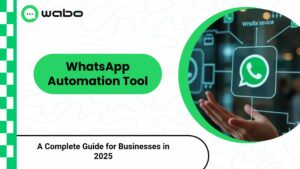Did you know that 68% of customers simply disappear when they feel a business doesn’t care about them? Not yours, though. Not anymore.
WhatsApp Business API is transforming how smart companies keep customers coming back. It’s not just another messaging tool—it’s your retention superpower hiding in plain sight.
The businesses crushing their retention numbers aren’t doing anything magical with WhatsApp Business API. They’re just implementing it correctly while everyone else is still sending tone-deaf automated messages.
I’ve spent months analysing what works for customer retention via WhatsApp, and the patterns are crystal clear. Some approaches absolutely tank engagement, while others create almost addictive brand loyalty.
So what’s the difference between companies that waste their WhatsApp potential and those that turn it into a retention machine? That’s exactly what we’re about to explore.
Understanding WhatsApp Business API Fundamentals
Key differences between regular WhatsApp and Business API
Think of WhatsApp Business API as the professional, enterprise-level big brother of the regular WhatsApp app. While both share the same core messaging functionality, they’re worlds apart in capabilities.
Regular WhatsApp is what you and I use daily – simple, one-device messaging with basic business features. The Business API, though? It’s built for serious customer engagement at scale.
With the API, you can have multiple team members responding to customers simultaneously. You’re not tied to a single device like with the regular app. Plus, you get automation capabilities that completely transform how you handle customer conversations.
The biggest game-changer? You can integrate the API with your existing business systems – your CRM, help desk, or whatever software drives your customer interactions.
Setting up your WhatsApp Business API account correctly
Getting started with WhatsApp Business API isn’t as simple as downloading an app. You’ll need to work with an official WhatsApp Business Solution Provider (BSP).
Choose a BSP that aligns with your business needs and budget. After selecting one, you’ll need to complete Facebook’s business verification process – this isn’t optional and requires legitimate business documentation.
Your phone number is critical here. WhatsApp requires a dedicated business number that hasn’t been used for personal WhatsApp before. Many companies use landlines or toll-free numbers.
Compliance requirements and best practices
Playing by WhatsApp’s rules isn’t just good practice – it’s mandatory. Break them, and you risk getting your account banned.
First rule: always get explicit opt-ins before messaging customers. No exceptions. WhatsApp is serious about this.
Message templates require pre-approval, so design them carefully and follow WhatsApp’s guidelines on formatting and content.
Response windows matter too. You have 24 hours to respond to a customer message within the “customer service window.” After that, you’ll need to use pre-approved templates.
Keep your content valuable and relevant. WhatsApp users expect quality, not spam. Sending too many promotional messages or irrelevant content is the fastest way to lose customers and violate policies.
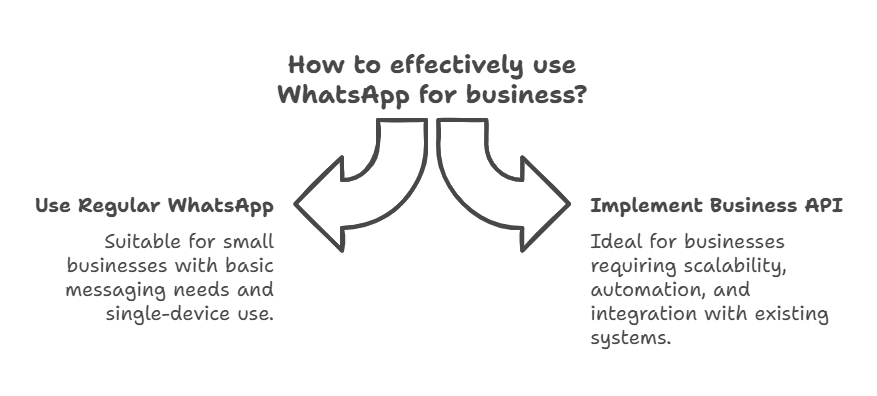
Building a Strategic Customer Communication Plan
Segmenting your customer base for targeted messaging
Customer segmentation isn’t just fancy business speak—it’s your secret weapon for making WhatsApp messages work. Think about it: blasting the same message to everyone is about as effective as shouting in a crowded room.
Break your customers down by what matters: purchase history, location, how often they buy, or even where they are in your sales funnel. Got customers who browse but never buy? They need different messages from your loyal repeat purchasers.
With WhatsApp Business API, you can create custom tags and lists that make targeting these segments ridiculously simple. The payoff? Messages that feel personally crafted rather than mass-produced.
Creating a content calendar for regular engagement
Winging your messaging strategy is asking for trouble. A content calendar keeps you consistent and your customers engaged.
Map out key dates: product launches, seasonal promotions, and industry events. Then fill the gaps with valuable content—how-to tips, product spotlights, or behind-the-scenes peeks.
The beauty of planning ahead is that you’ll never send panicked, last-minute messages (customers can smell desperation). Instead, you’ll deliver polished, purposeful communication that builds trust over time.
Balancing promotional and service messages
Nobody likes that friend who only calls when they need something. Don’t be that business.
The golden ratio? For every promotional message, send at least three service-focused ones. Service messages solve problems, answer questions, or provide value without asking for anything in return.
When you do promote, make it count. Personalise offers based on previous interactions. A discount on something they’ve been eyeing feels thoughtful, not pushy.
Determining optimal messaging frequency
Too many messages and customers hit “block.” Too few, and they forget you exist.
No magic number works for everyone. Start conservative—maybe twice monthly for general updates—and watch your metrics closely. Opening rates dropping? Scale back. Getting positive responses? You might have room to increase frequency.
The most successful businesses adapt their cadence based on customer behaviour, not internal goals. Pay attention to unsubscribe rates and engagement metrics—they’ll tell you when you’ve crossed the line from helpful to annoying.
Personalising Customer Interactions
Leveraging customer data for tailored conversations
Nobody likes feeling like just another ticket number. With WhatsApp Business API, you can transform those robotic exchanges into conversations that connect.
The magic happens when you tap into your customer data. Got purchase history? Use it. Support tickets? Absolutely. Browsing patterns? Gold mine.
When a customer reaches out about their recent purchase, imagine responding with: “How’s that new premium coffee maker working for you, Sarah? Any questions about the frother attachment you got last week?”
That’s the difference between a forgettable interaction and one that makes customers think, “Wow, they remember me.”
Using name variables and custom fields effectively
Your customer’s name isn’t just a field in your database—it’s the simplest yet most powerful personalisation tool you have.
“Hi {{first_name}}, we noticed you’ve been with us for {{loyalty_years}} years! That deserves a special thank you.”
But don’t stop at names. Custom fields like location, purchase preferences, or communication history can transform your messaging:
- “Still enjoying those vegan recipes we sent last month?”
- “Noticed you’re in Chicago—our new store opens there next week!”
Creating conversation templates that feel personal
Templates don’t have to scream “automated message.” The trick is building flexibility into your structure.
Instead of:
“Dear customer, your order #12345 has shipped.”
Try:
“Great news, Alex! That colourful summer dress you picked is on its way to you. It should arrive by Thursday—perfect timing for your weekend plans!”
Dynamic fields + conversational language = templates that feel anything but templated.
Automating Customer Support for Better Retention
Setting up AI-powered chatbots for instant responses
Customer frustration starts with waiting. Nobody wants to hang around for a response, especially when they have a problem. AI-powered chatbots solve this by answering common questions instantly.
Getting started is simpler than you think. First, identify your FAQs and customer pain points. Then, program your WhatsApp Business API chatbot to recognise keywords and deliver accurate answers. The best part? These bots learn over time, getting smarter with each interaction.
Creating effective automated workflows
Workflows are your secret weapon for keeping customers without drowning your team in repetitive tasks. Map out common customer journeys – from purchase confirmation to delivery updates and follow-ups.
For example, set up a sequence that sends order confirmations, then shipping notifications, followed by delivery confirmations, and finally a satisfaction check-in. Each message should include clear next steps and easy ways to get human help if needed.
Designing interactive message trees
Think of message trees as conversations with branches. They guide customers through solutions while feeling surprisingly personal.
Start with a welcome message offering 3-4 clear options. As customers make choices, they branch into more specific solutions. The trick is keeping options limited at each step – too many choices overwhelm users and defeat the purpose.
Balancing automation with human touchpoints
Automation is powerful, but nothing beats human connection for complex issues or emotional situations.
Your system should recognise when to bring in your team. Set up trigger words and phrases that signal escalation. When customers sound frustrated or have complex problems, make the handoff to human agents seamless. The customer shouldn’t have to repeat information.
Measuring and optimising response times
The numbers don’t lie – faster responses keep customers around longer.
Track metrics like first response time, resolution time, and customer satisfaction after automated interactions. Look for bottlenecks in your flows and simplify complicated steps. Compare performance before and after making changes. The goal isn’t just speed – it’s meaningful, helpful communication that makes customers feel valued.
Implementing Proactive Customer Service
Sending order updates and delivery notifications
Ever lose track of an online order and wonder, “Where the heck is my stuff?” Your customers feel the same way. WhatsApp Business API turns this frustration into a strength.
Set up automated messages that ping customers when their order is confirmed, processed, shipped, and delivered. No more customers frantically emailing your support team! With rich message formats, you can include order images, tracking links, and estimated delivery times all in one neat package.
The real magic? These notifications have a 98% open rate compared to email’s measly 20%. Your customers see these updates.
Providing real-time problem resolution
Problems happen. But solving them quickly? That’s what keeps customers loyal.
WhatsApp Business API lets support agents jump right into conversations when issues arise. Unlike traditional ticket systems, where customers wait hours for responses, WhatsApp supports real-time chat with rich media sharing. Customers can send photos of damaged products, videos of malfunctioning items, or voice notes explaining complex issues.
Your team can respond in minutes rather than hours. One clothing retailer saw their resolution time drop from 8 hours to just 22 minutes after implementing WhatsApp support.
Offering appointment reminders and scheduling assistance
No-shows cost businesses billions yearly. A simple reminder can slash them by up to 70%.
Program your WhatsApp Business API to automatically send appointment reminders with options to confirm, reschedule, or cancel. Include interactive buttons so customers can take action with a single tap.
For scheduling, integrate your booking system with WhatsApp so customers can see available slots and book directly through the chat. A salon using this approach increased bookings by 35% in three months while reducing front desk calls by half.
Developing Re-engagement Campaigns
Creating effective win-back message templates
Customers gone cold? It happens to everyone. But a killer win-back message can reignite that spark. The trick is keeping it personal, valuable, and straight to the point.
Start with their name and reference their specific history with you. Something like: “Hi Maria! We noticed you haven’t ordered your favourite chai latte in a while.” This shows you remember them as individuals, not just another number.
Include a clear reason to come back NOW. Maybe it’s “We’ve just updated our menu” or “Your account is still active and waiting for you.” Create a sense of FOMO that they can’t resist.
Designing special offers for dormant customers
Nothing says “we want you back” like an exclusive deal. But don’t just throw any discount their way.
Look at what they used to buy and tailor offers around those preferences. A customer who loved your premium service might come back for a free upgrade, not a price cut.
Time-limited offers work wonders. “This weekend only” creates urgency that pushes fence-sitters to action.
Implementing triggered messages based on customer behaviour
Smart businesses don’t wait until customers are fully gone. Set up triggers that catch waning engagement early:
- No purchases in 30 days? Send a “We miss you” message
- Abandoned cart? Remind them what they’re missing
- Browsed but didn’t buy? Ask if they have questions
The magic happens when these messages hit at exactly the right moment in their customer journey.
Measuring campaign effectiveness
You can’t improve what you don’t measure. Track these metrics religiously:
- Response rates to different message types
- Conversion rates from re-engagement to purchase
- Customer lifetime value after successful win-back
A/B test everything – timing, offers, message length. The data will tell you what’s working and what’s not.
Compare your results against industry benchmarks, but remember that improvement against your baseline matters most.
Gathering Customer Feedback Through WhatsApp
Designing short, engaging surveys
Customer feedback isn’t just nice to have—it’s essential for growth. WhatsApp makes collecting it ridiculously easy.
The key? Keep surveys brief. Nobody wants to spend 10 minutes answering questions on their phone. Aim for 3-5 questions max.
Make your questions direct and specific:
- “How would you rate your recent purchase?” (Scale 1-5)
- “What’s one thing we could improve?”
- “Would you recommend us to a friend?”
Personalise the survey by addressing customers by name. “Hi Mark! Got 30 seconds to help us serve you better?”
And timing matters. Send surveys right after purchase or support interaction when the experience is fresh.
Using interactive buttons for quick responses
Buttons are game-changers for feedback collection. They reduce friction dramatically.
Instead of asking customers to type out responses, give them tappable options:
- 👍 / 👎
- Rating buttons (1-5 stars)
- Multiple choice selections
This approach typically boosts response rates by 30-40%. People love convenience.
You can also use list messages for more complex options. “Select what you loved most about your experience” with 3-4 clickable items.
Following up on negative feedback promptly
Negative feedback is gold if you handle it right. When someone rates you poorly, don’t let it sit there.
Set up automated triggers to flag responses below a certain threshold. Then have a team member personally respond within hours, not days.
The message should:
- Acknowledge their frustration
- Apologize sincerely
- Explain how you’ll address their concern
- Offer something to make it right
This rapid response often turns detractors into advocates. One study showed that 70% of customers who received prompt follow-ups changed their negative perception.
Measuring Success and ROI
Key metrics for tracking customer retention
Want to know if your WhatsApp Business API strategy is keeping customers around? You need to track the right numbers.
Start with response rates. How quickly are your team members getting back to customers? Anything over 5 minutes and you’re losing ground to competitors.
Engagement metrics tell the real story. Track message open rates, click-through rates on links, and how often customers respond. Low engagement? Your messages aren’t resonating.
Customer satisfaction scores after WhatsApp interactions reveal the emotional impact. Use simple ratings or emoji reactions to make feedback painless.
Churn rate is your canary in the coal mine. If it’s climbing, something’s wrong with your messaging approach.
Setting up analytics dashboards
Your dashboard needs to be a mission control for customer retention.
Combine your WhatsApp Business API data with your CRM system for the complete picture. Tools like Zendesk or Intercom make this integration pretty straightforward.
Create custom views for different team members. Your support team needs different insights from your marketing folks.
Set up daily, weekly, and monthly views so you can spot both immediate issues and long-term trends.
The best dashboards include alert thresholds. When retention metrics drop below certain levels, team leads should get notifications immediately.
A/B testing different messaging approaches
The difference between good and great retention often comes down to testing.
Split your customer segments and try variations in:
- Message timing (morning vs. evening)
- Tone (casual vs. professional)
- Message length (concise vs. detailed)
- Call-to-action placement
Track which versions keep customers engaged longer. Small tweaks can drive surprising improvements.
Remember to test one element at a time. Change too many things and you won’t know what actually worked.
Calculating customer lifetime value improvements
This is where the rubber meets the road with WhatsApp retention efforts.
Before implementing your WhatsApp strategy, take your baseline customer lifetime value (CLV) and track how it changes as you enhance your messaging approach.
Segment customers based on their WhatsApp engagement levels. You’ll typically find that highly engaged WhatsApp customers spend 15-30% more over their lifetime.
Don’t just look at revenue – also calculate the reduced service costs when customers self-serve through WhatsApp rather than calling your support centre.
The most valuable calculation: retention rate improvements multiplied by average customer value. This shows exactly how much additional revenue your WhatsApp strategy generates.
Conclusion
Harnessing the power of WhatsApp Business API can transform your customer retention strategies. By mastering the fundamentals, creating strategic communication plans, and personalising interactions, you’ll forge stronger connections with your audience. The automation capabilities, proactive customer service approaches, and targeted re-engagement campaigns work together to keep customers engaged while minimising churn.
Don’t overlook the valuable insights gained through WhatsApp feedback channels and the importance of tracking your success metrics. Start implementing these WhatsApp Business API strategies today to elevate your customer retention efforts and drive sustainable business growth. Your customers are already on WhatsApp—meet them where they are and provide the seamless experience they expect.