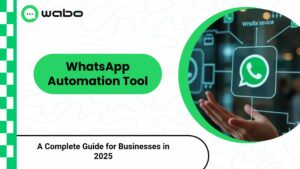Broadcast list on WhatsApp lets you share one message with many people at the same time while keeping each chat private. They work well for sharing offers, event updates, or quick reminders. Still, many businesses face challenges when using them. Issues like messages not reaching everyone, low interaction, and account warnings are common. Knowing why these problems happen and how to fix them helps you save effort and keep your account safe.
Common Problems with WhatsApp Broadcast Lists and How to Fix Them
1. Messages Not Reaching All Contacts
One of the biggest issues is when messages do not reach everyone on your broadcast list WhatsApp. This happens when recipients have not saved your number in their contacts. WhatsApp’s privacy settings prevent delivery to numbers that do not have you saved.
Fix:
- Always request customers to save your business number at the time of opt-in
- Use a short welcome message or special offer to encourage them to save it
- Periodically remind inactive contacts to store your number
2. Hitting the 256-Contact Limit
In the standard WhatsApp app, each broadcast list allows only 256 contacts. If you have a bigger audience, you need to manage several lists. This takes extra time and often becomes difficult as your list grows. If you are wondering how to create a broadcast list on WhatsApp, the process is simple but the limits make it hard for bigger campaigns.
Fix:
- For larger campaigns, use the WhatsApp Business API via a provider like Wabo. This removes the limit and allows segmented broadcasts
- If using the free app, organize lists by interest or region to keep messages relevant
3. Getting Flagged for Spam
Sending frequent or irrelevant messages often leads to blocks or spam reports. Too many reports affect your sender reputation, reducing delivery rates.
Fix:
- Get explicit opt-in before adding anyone to a broadcast list on WhatsApp
- Send only relevant and expected content
- Space out promotional messages and mix them with helpful updates
Expert Insight:
“Consistent value-driven messages keep your opt-in list engaged and reduce spam complaints,” says Priya Sharma, Digital Marketing Consultant.
4. Poor Engagement Rates
Many small business owners notice low response rates to broadcasts. This happens when messages feel generic or do not connect with the audience’s needs.
Fix:
- Personalize messages using names or previous purchase history (API users get advanced personalization features)
- Use conversational language rather than formal corporate text
- Add a clear, single call-to-action in every message
5. Account Restrictions or Bans
Frequent policy violations trigger WhatsApp warnings or temporary bans. Using third-party tools not approved by WhatsApp also increases this risk.
Fix:
- Only use official WhatsApp tools or verified API providers like Wabo
- Follow WhatsApp’s commerce and content policies strictly
- Keep a record of all opt-ins as proof of compliance
6. Difficulties in Managing Large Lists
When lists grow, tracking customer segments becomes hard. Manual sorting wastes time and risks errors.
Fix:
- Tag contacts based on behavior, purchase history, or region
- Use CRM integration through WhatsApp API to automate segmentation
- Create smaller targeted lists instead of sending one message to everyone
7. Limited Analytics
On the regular app, you get only basic read receipts. This makes it hard to measure performance and improve campaigns.
Fix:
- Use API-based broadcasting for advanced analytics like delivery rates, click-throughs, and responses
- Test different message formats and track results to see what works best
Steps to Make a Broadcast List WhatsApp Efficient
Creating a strong broadcast list is not just about adding contacts. It involves a process that improves reach and engagement. If you want to know how to create broadcast list in WhatsApp that works better, focus on quality over quantity.
- Collect opt-ins through multiple channels like website forms, QR codes in-store, and social media
- Encourage contacts to save your number immediately after opt-in
- Keep your list updated by removing inactive contacts
- Segment your audience for targeted campaigns
Setting Up a WhatsApp Broadcast List the Right Way
Here’s a quick step-by-step for small business owners who want to know how to make broadcast list on WhatsApp and keep it organized:
- Open WhatsApp and go to the “Chats” tab
- Tap the menu and select “New Broadcast”
- Add up to 256 contacts
- Type your message and send
- Track responses manually or via API tools for better reporting
When to Move From App to API
If you are:
- Sending to more than 1,000 contacts monthly
- Needing personalization at scale
- Wanting analytics beyond read receipts
- Running multiple campaigns across different segments
…it’s time to switch to WhatsApp Business API through a trusted provider like Wabo.
Why Wabo Is the Smarter Choice for Broadcasts
Wabo offers:
- Unlimited contact reach through API-based lists
- Automated segmentation and targeting
- CRM integration for contact management
- Advanced analytics for performance tracking
- Localized support for Indian and global markets
Industry data shows that when broadcasts are personalized, response rates improve by nearly half. Businesses that use automated audience segmentation also see about a third more clicks than those sending the same message to everyone. If you learn how to create a broadcast list on WhatsApp with these practices, your campaigns become more effective.
Final Thoughts
Broadcast lists on WhatsApp are a practical tool for marketing and customer communication. Still, delivery gaps, spam reports, and low response rates can slow results. A few small changes in how you set up and send your messages improve performance. The right tools help you reach more people and make every message count. If you already know how to make broadcast list on WhatsApp but want to improve results, focusing on segmentation and compliance is key.
If you want to grow your how to create broadcast list in WhatsApp campaigns without running into limits, Wabo gives you the features to automate, personalize, and measure results while staying within policy.
Start building smarter WhatsApp broadcasts today. Visit the Wabo official website and see how easy it is to manage your campaigns.