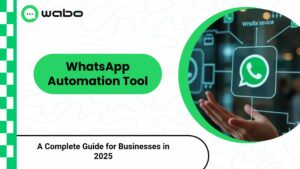When you send a message on WhatsApp, you expect some kind of feedback. That’s where the checkmarks come in. One tick means sent, two gray ticks mean delivered, and two blue ticks mean your message was read.
Many users wonder how to get a blue tick in WhatsApp or why the blue tick is not showing in WhatsApp. In this guide, you’ll learn what the blue tick really means, how to enable it, and what to check if it doesn’t appear.
What Is the WhatsApp Blue Tick?
The WhatsApp blue tick is a read receipt. You see it when someone opens your message. It’s a simple way to know your message was seen.
Here’s a quick breakdown:
- One gray tick: message sent
- Two gray ticks: message delivered
- Two blue ticks: message read
But the tick only turns blue when both you and the receiver have read receipts enabled.
Why Blue Tick Is Not Showing in WhatsApp
You sent a message, and it shows two gray ticks. You wait, but the blue tick never appears. Here’s why the blue tick is not showing in WhatsApp:
- The person you messaged turned off their read receipts
- You’ve turned off your own read receipts
- The message has been delivered but not opened
- Internet connection is unstable
- WhatsApp app is outdated
How to Enable Blue Tick in WhatsApp
If you’re not seeing blue ticks and want to fix that, follow these steps. This is how to set blue tick on WhatsApp:
Steps to Turn On Read Receipts
- Open WhatsApp
- Tap the three-dot menu (top right)
- Select Settings
- Go to Privacy
- Scroll and find Read Receipts
- Turn the toggle on
Now you’ll see the blue tick on WhatsApp when someone reads your message. But remember, they’ll also see when you read theirs.
How to Get Blue Tick on WhatsApp for Chats
Even after enabling read receipts, some users still ask how to get a blue tick on WhatsApp. Here are a few things to check:
1. Check Your Internet
Blue ticks need both sender and receiver to be online. Without a strong connection, ticks won’t update.
2. Update WhatsApp
Older versions may not reflect blue ticks properly. Head to the app store and install any pending updates.
3. Make Sure You’re Not Blocked
If someone blocked you, you won’t see profile pictures, last seen, or blue ticks on WhatsApp messages.
4. Confirm the Receiver Opened the Chat
The tick won’t turn blue unless the message was opened. If the person only reads it from the notification, the tick stays gray.
Also Read : How to Get Green Tick on WhatsApp
How to Enable Blue Tick in WhatsApp Business
If you’re using a business account, blue ticks play an important role in customer trust. To activate them:
- Open WhatsApp Business
- Go to Settings > Privacy
- Toggle Read Receipts on
If you’re using the WhatsApp Business API, you need to know that read receipts work differently. Only human replies show blue ticks. Auto-replies or chatbot messages might not show them.
The WhatsApp business blue tick also helps customers know you’re active and responsive.
How Blue Ticks Work in Group Chats
Blue ticks in personal chats are easy. In groups, it’s a bit different. You only see blue ticks on WhatsApp when every member of the group has read the message.
To Check Who Read Your Message in a Group:
- Tap and hold the message
- Tap the info icon
- You’ll see the list of people who have read it
This can help you track engagement and responses in larger chats.
How to Set Blue Tick on WhatsApp While Protecting Privacy
Some people don’t want others to know when they’ve read a message. That’s where the blue tick setting on WhatsApp helps. You have the option to turn it off completely.
When you turn off read receipts:
- Others won’t see if you read their messages
- You won’t see if others read yours
- In group chats, blue ticks still work
- Voice message ticks stay blue even with read receipts off
Privacy-conscious users often choose this option, especially in professional environments.
How to Get Blue Tick in WhatsApp for Better Business Communication
For professionals and business users, read receipts help track if your messages are seen. Knowing someone has read your message can help you follow up on time.
The whatsapp business blue tick also gives you:
- More control over client communication
- A sign of professionalism
- Confidence that your message was noticed
Many businesses use tools like Wabo to track message delivery, automate replies, and keep WhatsApp communication organized.
Common Questions About WhatsApp Blue Tick
Can I see blue ticks if the other person has read receipts off?
No. If the other person has turned it off, you won’t see blue ticks.
Why do I still see gray ticks after turning read receipts on?
Check if the other person has opened your message. Also, make sure your internet is stable.
Does turning off read receipts affect voice messages?
No. Voice messages still show blue ticks even when read receipts are off.
Tips to Troubleshoot WhatsApp Blue Tick Issues
If you still can’t get blue ticks to appear, try the following:
- Restart WhatsApp
- Make sure mobile data or Wi-Fi is active
- Reinstall the app if the problem continues
- Ask the other person if they turned off read receipts
These steps will help you control how and when the blue tick on WhatsApp appears in your conversations.
Use Blue Ticks to Improve Business Interactions
Whether you’re a freelancer or a small business owner, the blue tick setting on WhatsApp helps you manage expectations. You’ll know when a client has seen your message. This avoids confusion and reduces back-and-forth.
For larger teams using WhatsApp, tools like Wabo give even more power. You get shared inboxes, instant replies, and read tracking across your team. All this leads to faster support and better customer experiences.
Final Thoughts on WhatsApp Blue Tick Settings
Now you know exactly how to enable blue tick in WhatsApp, and what to do when they don’t appear. You’ve learned about the blue tick on WhatsApp, how to manage your settings, and how businesses can use this feature to build trust.
Take control of your settings and enjoy better, more transparent communication.
Supercharge Your WhatsApp with Wabo
Looking to take your WhatsApp chats to the next level?
Wabo helps you:
- Build no-code chatbots
- Automate support replies
- Use drip campaigns and broadcasts
- Track read receipts with team access
- Manage CRM and customer history in one place
Whether you run a business or just want smoother chats, Wabo makes WhatsApp smarter.