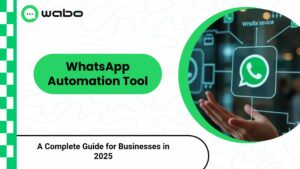In today’s digital landscape, communication is key to success. Whether you’re a business, a marketer, or an educator, staying connected with your audience efficiently is essential. WhatsApp has become one of the most widely used messaging apps, offering an excellent tool for bulk communication: the WhatsApp broadcast group. This feature allows you to send messages to multiple recipients simultaneously, all while maintaining privacy. In this guide, we will walk you through how to make a broadcast group on WhatsApp, the benefits, and best practices for using it effectively.
What is a WhatsApp Broadcast Group?
Before diving into the process of how to create broadcast group in WhatsApp, it’s crucial to understand what a broadcast group is. A WhatsApp broadcast group allows you to send a message to several people at once. However, unlike a WhatsApp group chat, the recipients won’t see each other’s replies, ensuring privacy for everyone involved. Each recipient receives the message individually, which is perfect for businesses, event organizers, and educators looking to send notifications or updates to multiple people at once without group chat distractions.
Why Should You Use WhatsApp Broadcast Groups?
There are several advantages to using WhatsApp broadcast groups, particularly for businesses and individuals who need to communicate with many people at once:
- Efficiency: Reach many people with just one message, saving time and effort.
- Privacy: Unlike group chats, recipients won’t see others’ replies.
- Bulk Messaging: Ideal for sending promotional messages, updates, and notifications to a large number of people.
- No Group Chat Clutter: The message is delivered individually, avoiding the chaos of a group chat.
Whether you’re looking to connect with customers, clients, event attendees, or students, learning how to create WhatsApp broadcast group in iPhone or Android can significantly improve your communication.
How to Make Broadcast Group on WhatsApp (Android)
Creating a broadcast group on WhatsApp is simple and quick, even for beginners. Here’s how to make broadcast group on WhatsApp for Android users:
- Open WhatsApp: Launch the WhatsApp app on your Android phone.
- Go to the Chats Tab: Tap on the Chats tab to view all your conversations.
- Open the Menu: In the top-right corner, tap the three vertical dots to open the menu options.
- Select ‘New Broadcast’: From the menu, select New Broadcast.
- Choose Contacts: Pick the contacts you want to include in your broadcast group. You can add up to 256 contacts.
- Create the Broadcast Group: Once you’ve selected the contacts, tap Done.
- Send Your Message: You can now write your message and send it. The message will be delivered privately to each contact.
How to Create WhatsApp Broadcast Group in iPhone
For iPhone users, the process of how to create WhatsApp broadcast group in iPhone is equally easy. Here’s what you need to do:
- Open WhatsApp: Launch the WhatsApp app on your iPhone.
- Go to Chats: In the Chats tab, tap on the Broadcast Lists option at the top.
- Select ‘New List’: Tap New List to create a new broadcast group.
- Choose Contacts: Select the contacts you wish to add to the broadcast list.
- Create and Send Your Message: After selecting the contacts, tap Create and send your message.
Now that you know how to make broadcast group on WhatsApp on both Android and iPhone, you can start reaching out to multiple people with ease.
How to Send a Message to Multiple Contacts on WhatsApp
After creating your broadcast group, sending a message to multiple contacts on WhatsApp becomes effortless. Here’s how:
- Open the Broadcast Group: Navigate to the Chats tab and open your broadcast group.
- Compose Your Message: Write your message, just like any regular WhatsApp message.
- Hit Send: Once your message is ready, tap Send. The message will be sent individually to each recipient.
How to Send Message to All Contacts in WhatsApp
If you’re wondering how to send a message to all contacts in WhatsApp, the answer lies in creating and managing broadcast lists. Once you have set up your broadcast group, it’s easy to send your message to all selected contacts.
How to Create Broadcast in WhatsApp
Creating a broadcast in WhatsApp is ideal for businesses, event organizers, or marketers who need to engage with multiple recipients at once. You can easily send updates, offers, or announcements to your contacts without the hassle of a group chat. Once the broadcast group is created, simply send your message, and each contact will receive it individually.
Tips for Using WhatsApp Broadcast Groups Effectively
Now that you know how to make broadcast group on WhatsApp, here are a few tips to maximize its potential:
1. Keep Your Messages Relevant
Your messages should be valuable to the recipients. If you send irrelevant or excessive messages, people might block you or mark your messages as spam. Focus on sending timely, informative, or promotional content that adds value.
2. Personalize Your Messages
Personalization can increase engagement. Even though you are sending bulk messages, adding personal touches, like addressing someone by their name or customizing content for specific segments, can make your messages more engaging.
3. Segment Your Contacts
To improve engagement and message relevance, consider segmenting your contacts based on certain criteria (e.g., location, interests, or previous interactions). This allows you to send more targeted messages that resonate better with each group.
4. Monitor Message Delivery
WhatsApp shows one grey tick when a message is sent and two grey ticks when it is delivered to the recipient’s phone. If the ticks remain grey, it means the message has been delivered but not yet read. In some cases, the recipient may also need to save your number for proper delivery.
5. Limit Frequency
Avoid bombarding your contacts with too many broadcast messages. Instead, ensure your messages are spaced out and are meaningful, so recipients don’t feel overwhelmed.
How to Create Community in WhatsApp
While broadcast groups are excellent for one-way communication, you might want a more interactive experience. In that case, creating a community in WhatsApp is a great alternative. This allows members to engage with one another, making it perfect for educational groups, hobby communities, or project teams.
Creating a community requires setting up a WhatsApp group and inviting members to join. Unlike a broadcast list, members in a community can see each other’s replies, making it more interactive and discussion-oriented.
How to Send Bulk Messages on WhatsApp
Bulk messaging on WhatsApp is best achieved through the WhatsApp broadcast feature. It allows you to send messages to multiple contacts simultaneously without the confusion of group chats. This feature is perfect for businesses, marketers, or event organizers who need to reach a large audience quickly and efficiently.
Best Practices for Bulk Messaging:
- Segment your audience: Create different broadcast lists for different audiences.
- Keep your messages clear and concise: Ensure the message is easy to read and straight to the point.
- Use multimedia: Attach images, videos, or documents to make your messages more engaging.
Conclusion
Now you know how to make a broadcast group on WhatsApp, a feature that’s incredibly useful for sending messages to many people at once. Whether you’re a business owner, educator, or event organizer, broadcast groups allow you to reach your audience without the clutter of group chats.
With just a few simple steps, you can create broadcast lists, send personalized messages, and manage your communications more efficiently. Just remember to keep your messages relevant, and personalize when possible, to ensure the best results.
For businesses looking to elevate their WhatsApp communication, wabo.ai offers a complete solution. With features like automated broadcast messaging, audience segmentation, and integration with CRM systems, Wabo.ai can help streamline your communication on WhatsApp. Whether you’re sending marketing updates, customer support messages, or event invitations, Wabo.ai provides the tools to take your WhatsApp strategy to the next level.
Start using WhatsApp broadcast groups today and enjoy more streamlined, efficient communication with your audience.