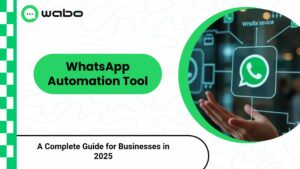Gaining trust from your customers is key to business success. If you use WhatsApp to connect with customers, getting the green tick on WhatsApp adds a layer of credibility that sets you apart. This guide shows you how to get green tick on WhatsApp, who qualifies, and what to do if you don’t.
What Is the WhatsApp Green Tick?
The green tick on WhatsApp is a verification badge that appears next to your business name on WhatsApp. It means that WhatsApp has officially verified your brand. It is only given to businesses using the WhatsApp Business API, not the free WhatsApp Business App.
When you get the WhatsApp verified tick, your brand name shows up instead of just your phone number. This helps your business look more genuine and professional. If you are wondering how to get verified on WhatsApp, this guide walks you through the exact process.
Eligibility Criteria for WhatsApp Green Tick
To get the WhatsApp verified tick, your business must meet certain conditions. You must be using the WhatsApp Business API, not the regular WhatsApp Business App. You also need to verify your Meta Business Manager account.
WhatsApp gives preference to brands with strong online presence or media coverage. The name on your account should match across all your platforms like your website and social media.
Must-Haves
- You must be using the WhatsApp Business API (not just the Business App)
- You need to enable Two-Step Verification on your WhatsApp number
- Your Business Manager account on Meta must be verified
Strong Indicators of Approval
- You are a well-known brand or have significant media coverage
- Your business has a large number of followers or users
- Your website and social presence match your business name
- You don’t violate any of WhatsApp’s commerce or brand policies
Meta usually gives the WhatsApp green tick to medium and large businesses that have high brand visibility or presence in online media.
Benefits of Getting Verified on WhatsApp
The green tick on WhatsApp helps boost your brand image and improve customer trust. Customers are more likely to interact with a verified profile because it feels more secure. It also increases the chances of conversions during sales chats or campaigns.
Your business name appears in place of your number, making your messages look professional. It also protects your brand from fake accounts or impersonators.
Increased Credibility
- Customers trust verified businesses more
- It reduces fear of scams or fake profiles
Better Conversion Rates
- People are more likely to respond or buy from a verified profile
- It helps during campaigns and sales conversations
Stronger Branding
- Your business name shows instead of your number
- Adds consistency across your marketing efforts
Improved Safety
- Verified badge reduces chances of impersonation
- Ensures customers they are talking to the real business
Step-by-Step Guide: How to Get Green Tick on WhatsApp
To get started, your business must be set up on the WhatsApp Business API. Wabo can help you with quick setup, no-code automation, and CRM integration. Once that’s ready, follow the steps below to apply for the green tick.
You’ll need to verify your Meta Business Manager, enable two-step verification, and update your WhatsApp profile. Then you can raise a request through your Meta account and wait for approval.
Step 1: Use WhatsApp Business API
You need to be on the WhatsApp Business API to apply. Wabo offers full WhatsApp Business API access with fast onboarding, no-code setup, and native CRM integration.
Step 2: Verify Your Meta Business Manager
Go to business.facebook.com and complete the verification process. Upload legal business documents and wait for approval.
Step 3: Enable Two-Step Verification
Set up two-step verification for added security. Go to your WhatsApp Business settings and turn this on.
Step 4: Maintain a Complete Business Profile
Make sure your WhatsApp Business profile is updated:
- Business name and category
- Description and address
- Website and email
Step 5: Apply for the Green Tick
Use your Meta Business Manager to raise a support ticket:
- Go to “Business Settings” → “Accounts” → “WhatsApp Accounts”
- Select your number and click “Submit Request”
- Provide any required proof or links (like media mentions)
Step 6: Wait for Approval
The review process may take from a few days to a couple of weeks. If approved, you will see the green tick on WhatsApp next to your business name. If you’re exploring how to get verified on WhatsApp, staying patient and ensuring your documents are complete will improve your chances of approval.
Also Read : Step-by-Step Guide to Get Blue Ticks on WhatsApp Messages
Common Challenges and How to Overcome Them
Many SMBs face roadblocks when applying for the WhatsApp green tick. One common issue is lack of media coverage, which reduces approval chances. Another is mismatched business names across platforms.
You can improve your chances by aligning your branding, verifying your business properly, and sharing links to press features or mentions. Avoid using the wrong WhatsApp version—stick to the API.
Not Enough Media Coverage
- Fix: Get published on known websites or digital publications
- Link your PR and media pages in the application
Business Name Mismatch
- Fix: Make sure your website, domain, Facebook page, and WhatsApp account use the same name
Meta Business Not Verified
- Fix: Complete your verification and double-check your submitted documents
Using the Wrong WhatsApp Version
- Fix: Switch to WhatsApp Business API instead of the mobile app. Wabo makes this transition seamless.
Alternatives if You Don’t Qualify for the Green Tick
Even if your business doesn’t qualify yet, you can still benefit from the WhatsApp Business API. You can use Wabo to send broadcast messages in WhatsApp, create drip campaigns, and manage chats with a shared inbox.
Focus on building credibility through social media, PR, and customer engagement. As your brand visibility grows, you can reapply for the WhatsApp verified tick with a stronger profile.
Use WhatsApp Business API Without Verification
You can still:
- Run drip campaigns
- Send bulk messages with WhatsApp broadcast automation
- Use a shared inbox for your team
- Build a chatbot with no code chatbot tools
Build Credibility Over Time
- Publish blogs, get featured in articles
- Grow your audience on social media
- Ensure branding is consistent across all platforms
Once your brand grows, you can reapply for the WhatsApp green tick.
Final Thoughts
The green tick on WhatsApp can help your business build instant trust with customers. It also improves your professional image and increases conversions. Even without the tick, WhatsApp API tools give you the power to automate and personalize conversations.
Use this guide to plan your journey toward verification and make the most of WhatsApp for business. Start building a reliable and visible brand that your customers can trust.
Boost Your WhatsApp Marketing with Wabo
Wabo gives you everything you need to run campaigns, automate chats, and manage your contacts. You don’t need code to set up your CRM, chatbot, or drip sequences. Wabo also helps you stay compliant while sending WhatsApp broadcast messages.